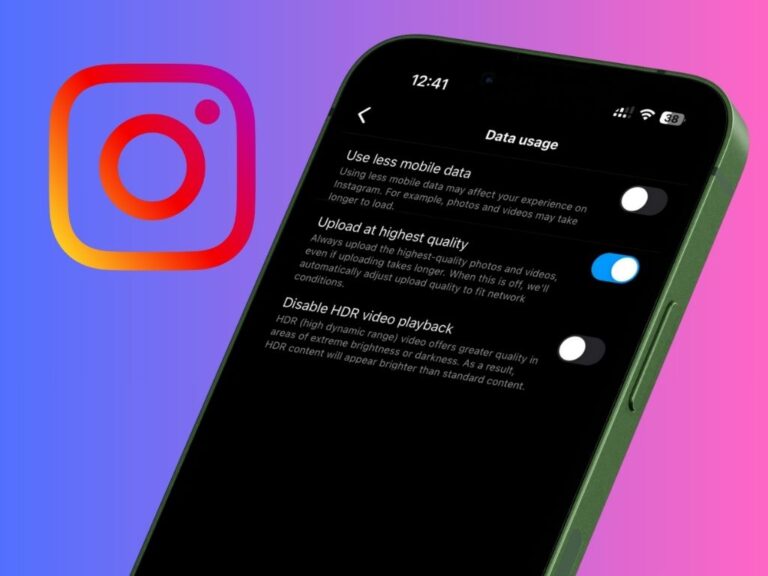Recently you might have heard about Meta launching its own generative AI platform called Meta AI. It is currently in the Beta phase and is accessible within the WhatsApp application. In this article, we’ll guide you through the process of using Meta AI on WhatsApp for iPhone and Android users.
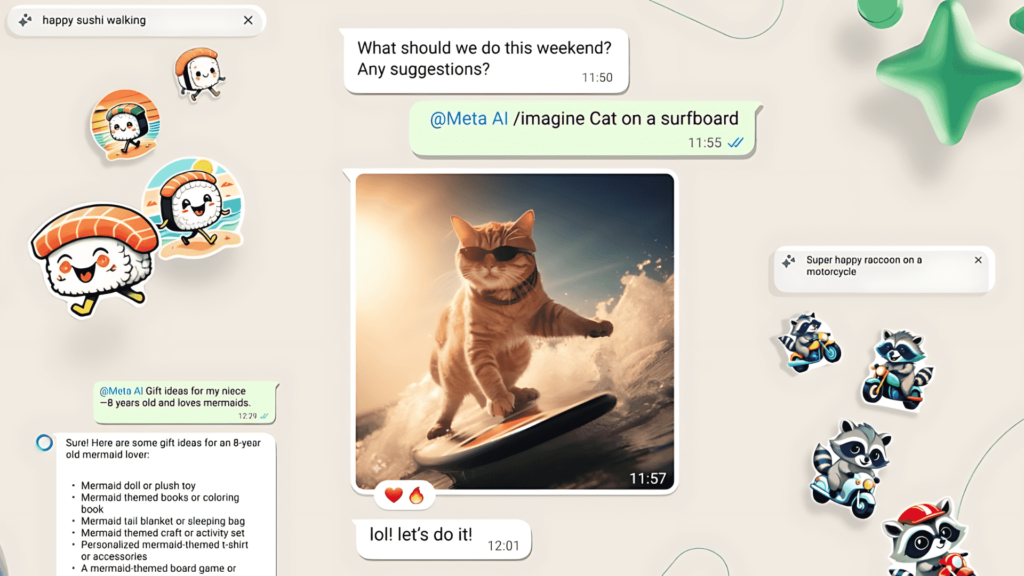
Meta AI has been integrated into WhatsApp, offering users a new way to interact with AI technology for various purposes, like asking questions, getting advice, and even creating images. Meta AI is quite similar to Chat GPT.
Getting Started with Meta AI on WhatsApp
Using Meta AI is very simple and straightforward given its seamless integration with WhatsApp.
Availability
Meta AI is currently only available in the English language in a few countries. It launched in the U.S. and has expanded to more than a dozen new countries. For more information, visit: blog.whatsapp.com
How to Use Meta AI on Whatsapp (iPhone & Android)
To access Meta AI, make sure that you are updated to the latest version of the WhatsApp application on your iPhone or Android.
Simply click on the Meta AI button at the top of the page in your WhatsApp application for iPhone. Android users may find the button on top of the new chat button in the bottom right portion.

You will be greeted with a New chat window of Meta AI.

Just start typing and Meta AI on WhatsApp will respond accordingly.
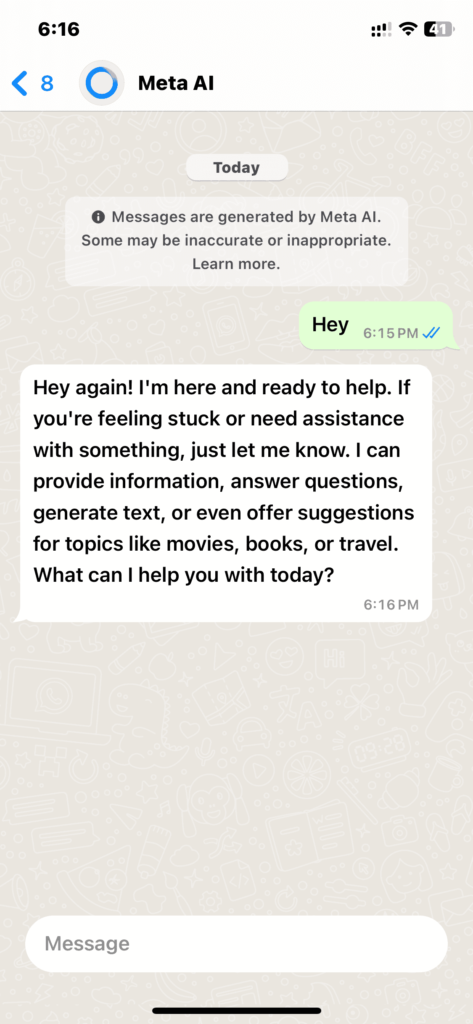
Accessing Meta AI’s Useful Features
Search or Ask something to Meta AI
You can ask anything to Meta’s AI-powered chatbot, just like you do with Chat GPT.
You can also ask Meta AI a question right from the search feature at the top of your chats. Just start typing, and Meta AI will provide suggestions for you to choose from.
Images and Video Creation using Meta AI on WhatsApp
Imagine an image or video and have it appear in an instant. With Meta AI, You can do just that in a few clicks. Not only generate but you can instantly and easily share it through WhatsApp chats to your friends and family.
How to Use Meta AI in Group Chats on WhatsApp?
You can use Meta AI on WhatsApp’s group chats as well. Just type ‘@‘ in the message field, then select Meta AI. Then type your prompt and send it.
Conclusion
Meta AI on WhatsApp is a powerful and fun tool that brings the capabilities of artificial intelligence to your fingertips. Whether you’re looking for quick answers, creative inspiration or a bit of fun, Meta AI is ready to enhance your WhatsApp experience and take it to the next level.
If you have access to Meta AI, make sure to try it and explore all the possibilities!