We all have always wanted to send crisp and high-quality photos and videos via WhatsApp. It has recently introduced a feature that lets you send HD photos on WhatsApp from your iPhone or Android devices without losing quality.
WhatsApp is one of the most used messaging platforms around the globe. Before this feature was introduced, users had to save every image (or video) in Files and send them via a document on WhatsApp making it a long process.
Steps to send HD Photos and Videos in WhatsApp on iPhone and Android
It doesn’t matter if you have an Android phone or an iPhone. The process of sending Photos and Videos in High Definition is similar on both platforms. Note that the HD option is only available for photos with a minimum resolution of 4000×3000 pixels or higher.
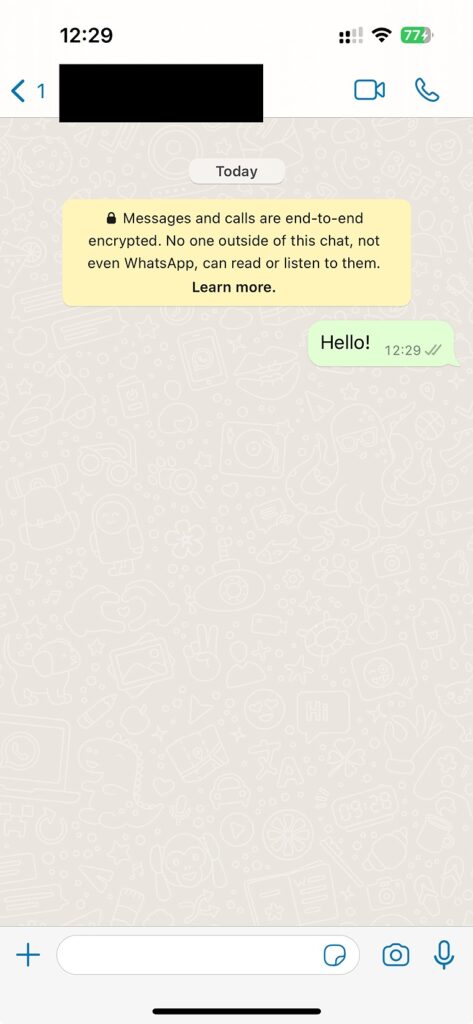
- Open WhatsApp and go to the chat where you want to send the HD photo. Tap the + icon next to the text field, then choose Photo & Video Library. For Android Phone, Tap the Attachment icon and select Gallery.
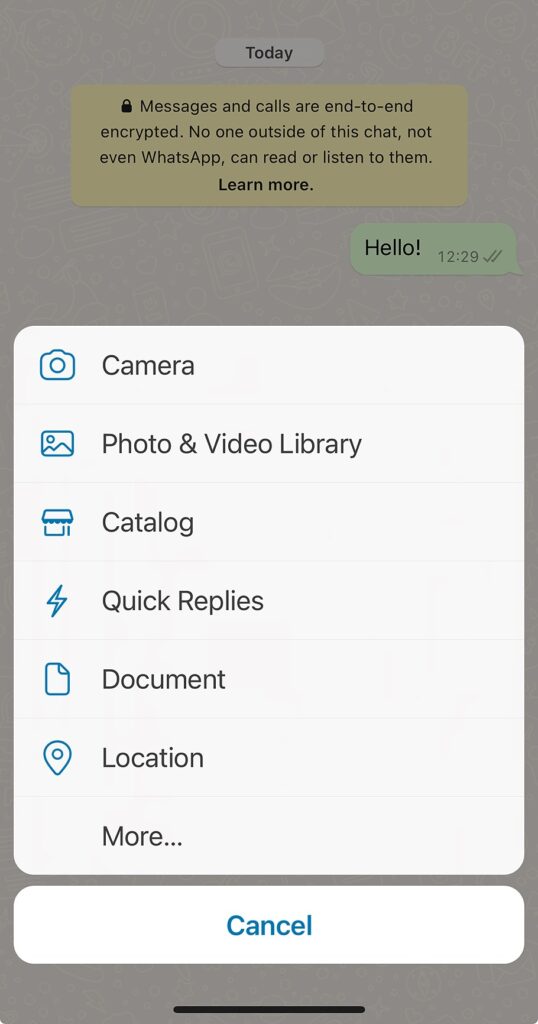
- Select a high-resolution photo from your library.
- Tap the HD icon near the top, it will ask whether you want to send the image or video in Normal SD quality or HD quality.

- Select HD resolution from the pop-up window, and then tap Done.
- Tap the send icon to send the high-quality photo or video to the chat.
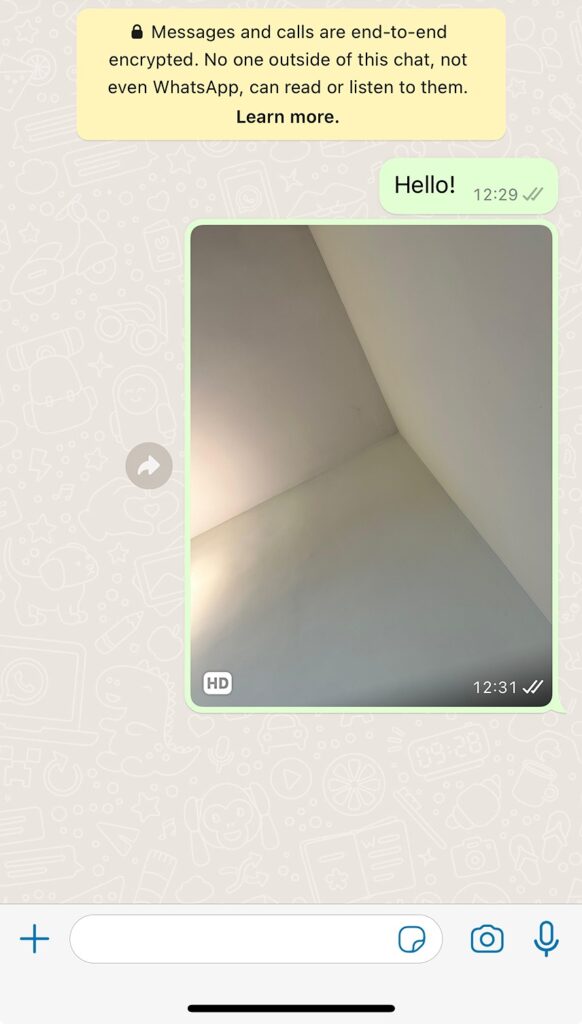
That’s it! You have successfully sent HD photos and Videos on WhatsApp from your iPhone.
If you do not already have the photo, you can also use the camera within the chat to take and send HD photos and videos. Just select the HD option before sending the media.
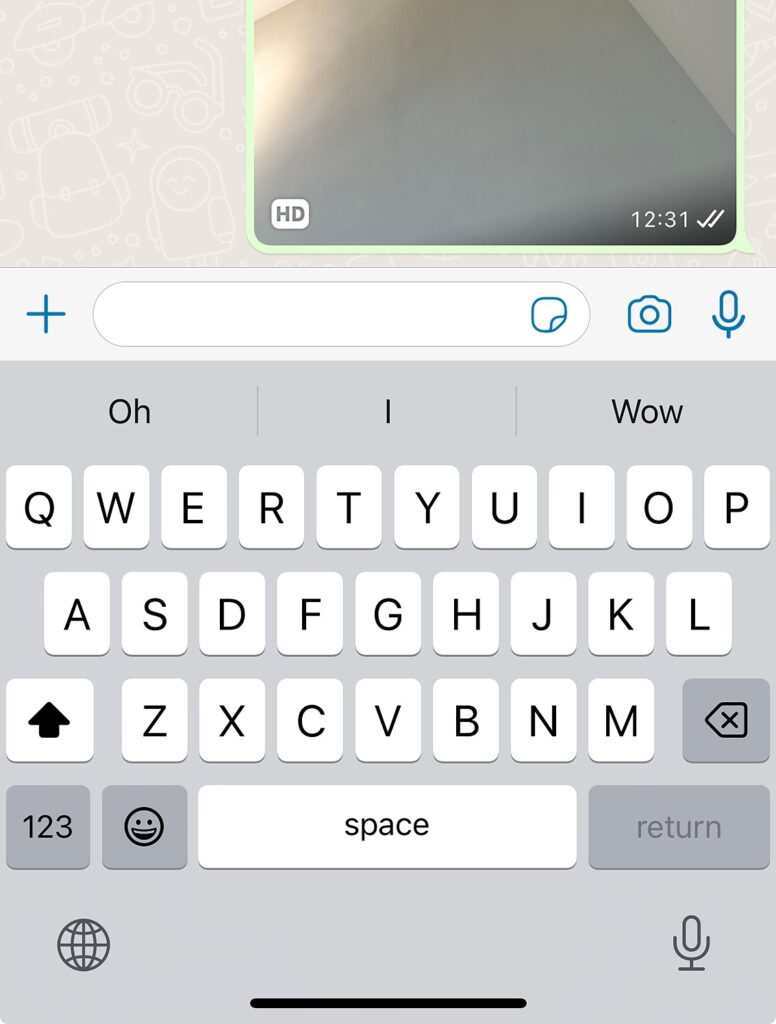
We hope you understood the process of sending HD Photos and videos via WhatsApp on iPhone and Android devices. It saves a lot of hassle while sharing photos and videos in bulk.







